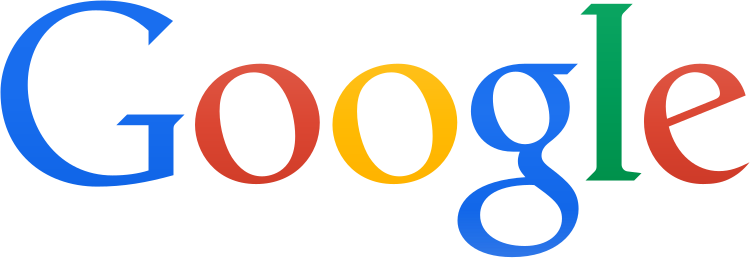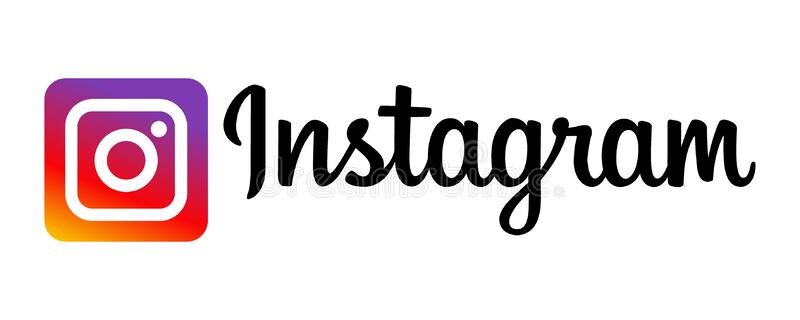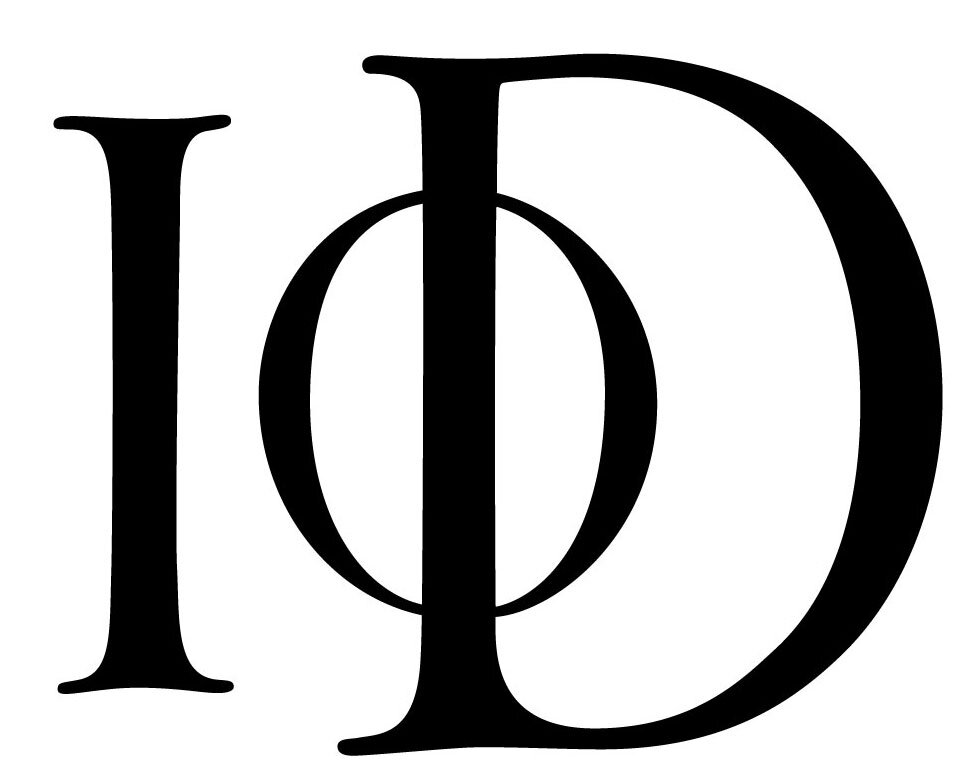YouTube is the second-largest search engine in the world, right after Google. 8 out of 10 video search results are YouTube videos, and the platform is growing constantly with 500 hours of video uploaded to YouTube every minute. Unfortunately, a lot of digital marketing professionals still treat it like any other social media site. But success on YouTube isn’t about posting content, it’s about optimizing your content — just like your website.
As recently as a decade ago, inbound marketing was a brand new idea. Marketers were learning that they couldn't just publish a high volume of content - it also had to be high-quality and optimized in ways that made it as discoverable as possible through search engines. That content was once largely limited to the written word. Today, that's no longer the case. Today, a comprehensive content strategy includes written work like blogs and ebooks, as well as media like podcasts, visual assets, and video content.
How do you avoid getting lost in the sea of videos? Your best bet is to produce and publish great videos and then optimize them for search using video SEO best practices. With these tips, you can create a solid YouTube SEO strategy.
What does YouTube SEO Strategy mean?
Search Engine Optimization (SEO) is the ever-changing practice of designing web content to boost ranking factors to rank highly in search engine results pages. Since search is often the gatekeeper to your content, optimizing your website for search is necessary to attract traffic and grow a following.
YouTube SEO involves optimizing your channel, playlists, metadata, description, and the videos themselves. You can optimize your videos for search both within and outside of YouTube.
Start with keyword research
Given that YouTube is a video search engine, you should approach content creation in a strategic way, as you would when optimizing your website. This means conducting keyword research to find out what your audience is interested in and how they talk about it online.
Keyword brainstorming is one thing, but you probably need to be able to compare keywords to each other to see which ones are searched on more frequently. There’s a tool for that, and it’s completely free, provided to us by Google: Google Trends. It’s surprising how many SEO practitioners don’t realize Google Trends has a “YouTube search” option underneath the “Web search” option, which will give you YouTube-specific search volume data. This tool doesn’t give you actual numbers, unfortunately (everything is in percentages), but nonetheless, it is quite handy for comparing keywords to each other.
Quick tip: the simplest way to find meaningful keywords is to go on YouTube and start typing a keyword in the search box. As you type, you will get popular searches suggested to you by YouTube Suggest, which is the autocomplete feature built into the search box on YouTube. You can take this to another level using the free Ubersuggest tool, which will iterate through the alphabet for the first letter of the next word of your search phrase. Remember to select “YouTube” instead of the default “Web.”
Rename your video file using a target keyword
Just like you would when optimizing your written content, you’ll use a SEO tool, like Ahrefs Keyword Planner, to identify keywords you’d like your video to focus on. After this step is completed, it is most important that this keyword in the name of your video file before even upload it to YouTube.
Why? YouTube can't actually "watch" your video to see how relevant it is to your target keyword, and as you'll learn in the tips below, there are only so many places you can safely insert this keyword on your video's viewing page once it's published. However, YouTube can read your video's file name and all the code that comes with it when it's uploaded.
Insert your keyword in the video title
When we search for videos, one of the first things that our eyes are drawn to is the title. The video title should be punchy and should grab the user. It shouldn’t be too wordy — instead, it should concisely convey why the user should bother watching your video. Hit them with the good stuff!
Before you decide on your title, do your keyword research and then take a look at your competitors for those keywords. These are the videos you’ll be going up against, so you want your title to be as good as theirs, if not better.
Tip: make sure to keep your title fairly short - the recommended length is 60 characters in order to keep it from getting cut off in results pages.
Optimize your description
Many people make the mistake of only writing a few sentences for the description. According to Google, the official character limit for YouTube video descriptions is 1,000 characters. And while it's okay to use all of that space, remember that your viewer most likely came here to watch a video, not to read an essay. So take this as your chance to expand on the information in the video with links, calls to action and performer bios, while keeping it all at reasonable lengths.
Keep in mind that YouTube only displays the first two or three lines of text - that amounts to about 100 characters. After that point, viewers have to click "show more" to see the full description. That's why we suggest front-loading the description with the most important information, like CTAs or crucial links.
Tip: include your Keyword in the first 25 words and make sure it has a frequency of 2-4 times in all the description.
Custom thumbnail image for your video's result link
A video’s thumbnail image is actually more important than the title in terms of attracting the click from the YouTube searcher. You could do every other thing right for your SEO, but if you have an unappealing thumbnail, no one is going to click on your video.
While you can always pick one of the thumbnail options auto-generated by YouTube, we highly recommend uploading a custom thumbnail. The Creator Academy reports that "90% of the best performing videos on YouTube have custom thumbnails," recommending the use of images that are 1280x720 pixels - representing a 16:9 ratio - that are saved as 2MB or smaller .jpg, .gif, .bmp, or .png files. If you follow those parameters, it can help to ensure that your thumbnail appears with equally high quality across multiple viewing platforms.
Cards
When you're watching a video, have you ever seen a small white, circular icon with an "i" in the centre appear in the corner, or a translucent bar of text asking you to subscribe? Those are Cards, which Creator Academy describes as "preformatted notifications that appear on desktop and mobile which you can set up to promote your brand and other videos on your channel."
You can add up to five cards to a single video, and there are six types:
Channel cards that direct viewers to another channel.
Donation cards to encourage fundraising on behalf of U.S. nonprofit organizations.
Fan funding to ask your viewers to help support the creation of your video content.
Link cards, which direct viewers to an external site, approved crowdfunding platform, or an approved merchandise selling platform.
Poll cards, which pose a question to viewers and allow them to vote for a response.
Video or playlist cards, which link to other YouTube content of this kind.
No matter what SEO tip or tool you start with, a successful YouTube channel begins with good content. If you’re serious about getting more YouTube views, subscribers and rankings, it’s essential to invest time in video optimization. Just start ticking all of YouTube’s boxes, and you’re well on your way!